Mojang, the developers of Minecraft, clearly love April Fools—almost every year there’s something for players to enjoy. While the early years focused on small jokes, the updates have grown more elaborate and now rival full releases. Best of all, you can still play almost all of them today. A look at Minecraft’s April Fools snapshots offers a direct peek into quirky, off-the-wall ideas that sometimes turn the game upside down.
How to play old Minecraft April Fools snapshots: Java Edition
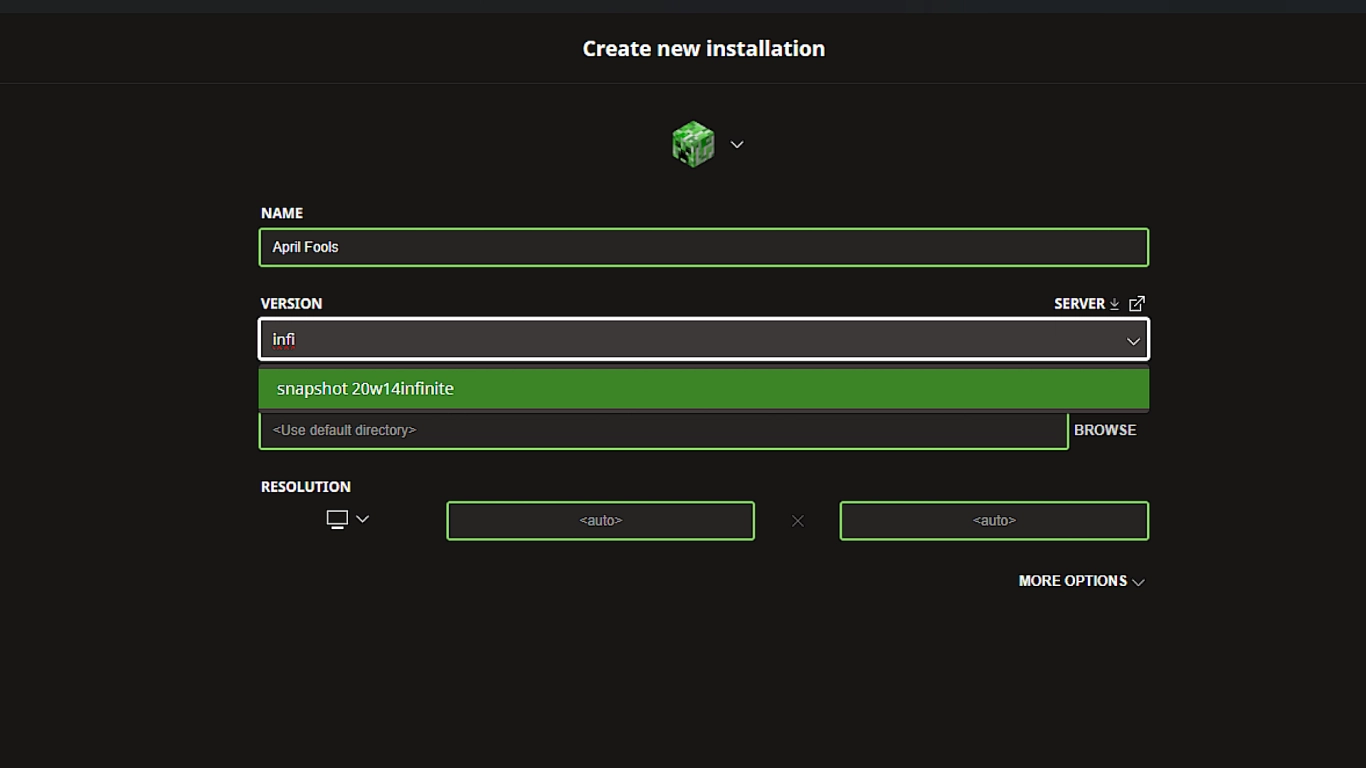
In the Java Edition, you can create different installations in the Launcher and choose a specific version there. Just search for the snapshot name (e.g., 20w14infinite) and it should appear. After that, you can play almost all of the April Fools versions yourself—even the ones from many years ago.
Setup tips:
- In the Launcher, open the Installations tab and enable Snapshots.
- Create a separate profile for each April Fools snapshot to keep worlds and mods separate.
- For multiplayer, you need the matching server file (server JAR) for that version.
- Older server files are archived on the Minecraft Wiki and can be downloaded here: Minecraft Wiki – April Fools’ Day jokes.
All Minecraft April Fools snapshots at a glance
Minecraft 2.0 April Fools: Features and availability

Many are still “waiting” for Minecraft 2.0, but this April Fools version actually launched back in 2013. It already showed how much fun Mojang has with wild ideas—and how some of them eventually make it into the real game. Highlights: a pink Wither, the explosive Etho Slab (a nod to YouTuber EthosLab), diamond chickens, and a Super Hostile Mode where thunderstorms spawn extreme numbers of mobs.
Unfortunately, this is the only major April Fools update that’s no longer available in the Launcher. However, many features made it into the game—like the block of coal and stained glass.
Love and Hugs Update (15w14a): peaceful Minecraft features

If Minecraft feels too hard, this update is for you. You take no damage and even gain hearts when you fall. Creepers explode into showers of flowers, particles turn into hearts, and the pink Wither returns. Pink heart-shaped clouds drift across the sky. Especially funny: obsidian boats that immediately sink, and flying squids—a nod to an old Beta bug.
Trendy Update (1.RV-Pre1): gadgets, Reality Vision & 3D map

Here you get cutting-edge fantasy tech in Minecraft. Find a Smarter Watch that shows the current time, and stumble upon an Ankle Monitor that slows you down and can’t be taken off. The coolest feature is Reality Vision with a 3D map—something many players wish the real game had.
3D Shareware v1.34 (Memory Block Edition): retro DOOM feel
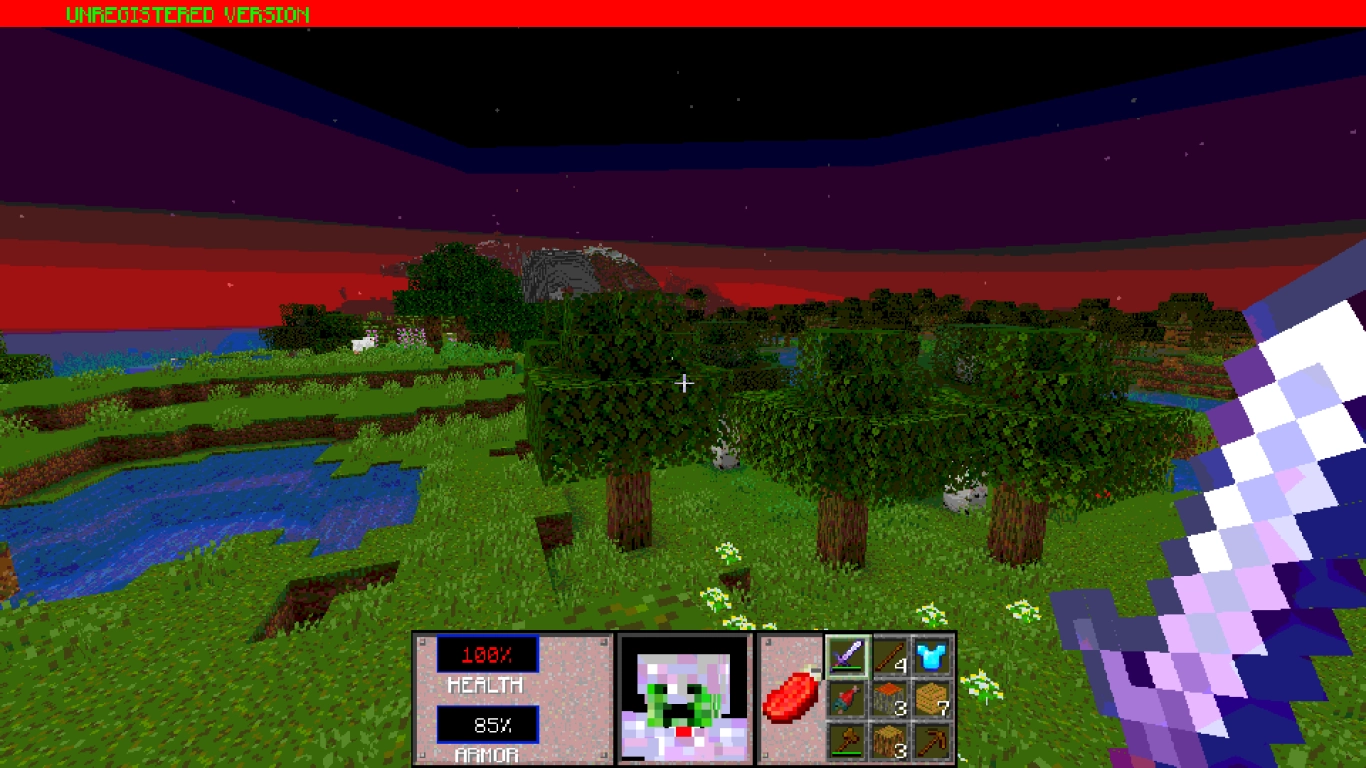
Even though Minecraft’s look is often called retro, this version goes further. The world turns into a kind of classic DOOM, complete with the matching HUD, hidden keycards, and cheat codes that unlock more gags. With “NEEEERD,” for example, you summon a Creeper wearing glasses and a lab coat. It’s packed with secrets and Easter eggs—perfect for retro fans.
20w14∞ Infinity snapshot: play infinite dimensions
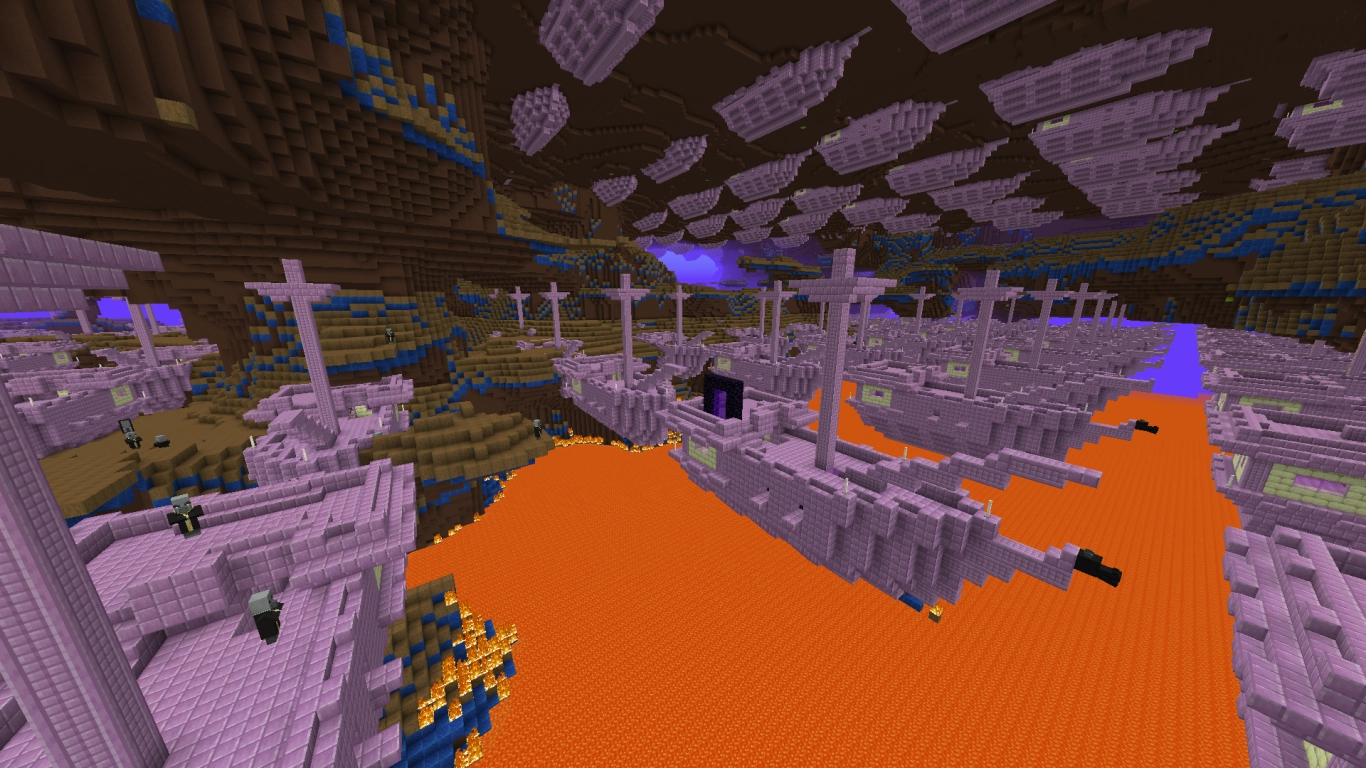
Of all the April Fools updates, this is probably the one you absolutely need to try. It promises infinite dimensions: Throw a book from an infinite library into a Nether portal, step through—and you’ll enter an entirely new world. Each dimension is a colorful jumble of blocks and layouts. You never know what you’ll get.
There are also dozens of developer-made dimensions listed in the Wiki. If you love exploring, this infinite April Fools snapshot is a must.
22w13oneblockatatime: One Block at a Time challenge

This version feels almost like a standalone gameplay idea: You can carry only one block at a time. Instead of hoarding a full inventory, you have to mine and place every single block individually. There are also funny Easter eggs with animals and mobs, plus a tweaked villager trading system. Perfect if you want a fresh challenge.
23w13a_or_b Vote Update: voting, moon travel, and chaotic features

It looks normal at first, but soon you’ll be voting on wild changes that flip the gameplay on its head. Examples: a potion that lets you transform into any other mob, a Baguette and a French flag—and yes, you can fly to the moon. Just climb above Y-level 700 to land. A complex snapshot full of surprises.
24w14potato: Poisonous Potato Update with a potato dimension

The poisonous potato is known as one of the most useless items—until this April Fools. Here, everything revolves around potatoes! Early on you’ll meet a talking potato that explains the new features. Later, you even travel to a potato dimension and defeat a boss. The snapshot is massive: new blocks, items, and a completely new world.
25w14craftmine: Craftmine snapshot — progression and mines
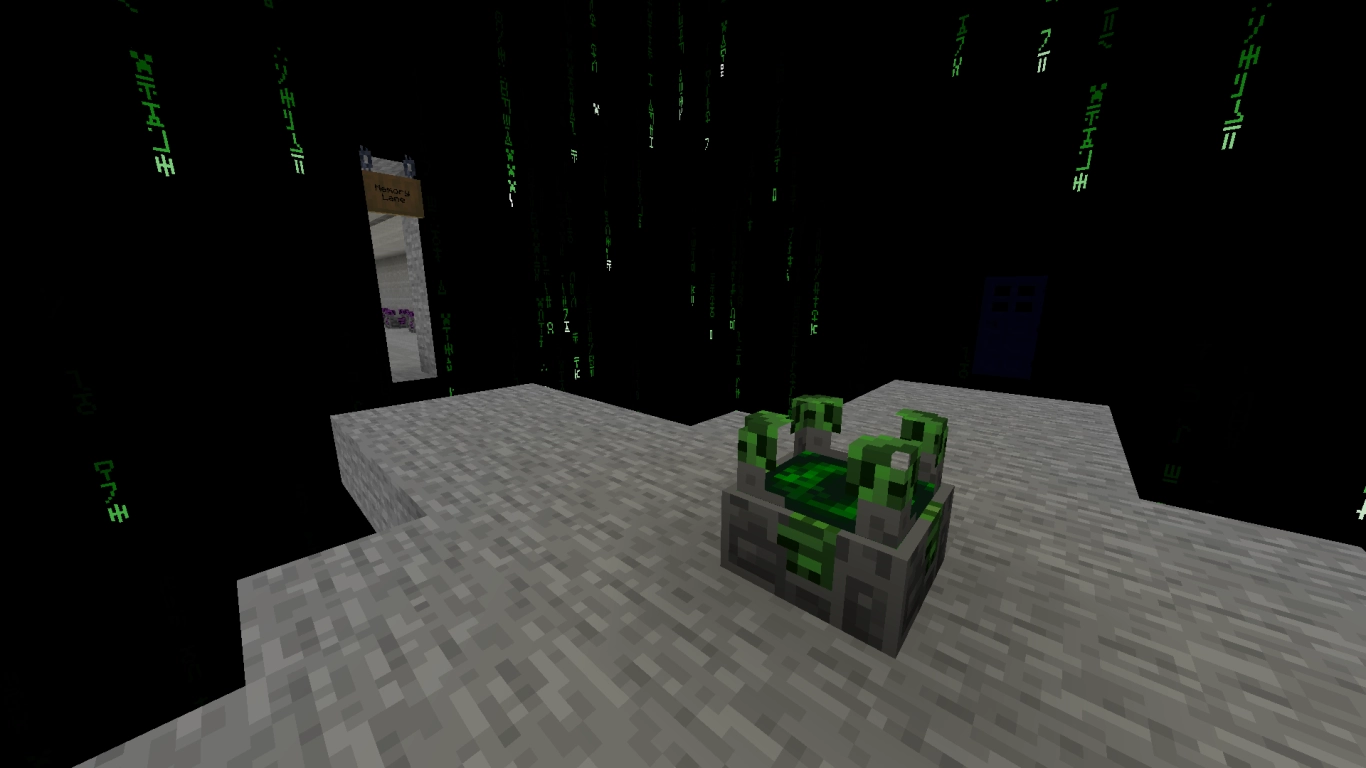
The newest April Fools update feels like it’s from another dimension: You’re not playing Minecraft, but Craftmine. You spawn in a Matrix-like hub, generate mines (worlds) from there, and unlock new things as you go. The concept is reminiscent of the Infinity April Fools snapshot but is more tied to progression—letting you play long-term and discover many complex systems.
Conclusion: The best Minecraft April Fools you can play today
Minecraft’s April Fools updates aren’t just little jokes—they’re often big, complex versions you can still play today. The infinite dimensions in the Infinity snapshot and the potato dimension are especially worth trying. It’s even more fun with friends—like on your own server, as long as you pick the matching version. You can rent your own Minecraft server from us here.
More interesting articles
Minecraft: 10 Hidden Features You Should Know
Minecraft Community Votes 2017–2023: Winners, Losers, and the Future of Updates
Minecraft Data Packs: Installation, Tips & the Best Packs
Minecraft Myths, Debunked: 10 misconceptions you shouldn’t believe in 2025
Minecraft Peaceful Mode: Tips, limits, and hidden challenges




